Channel database
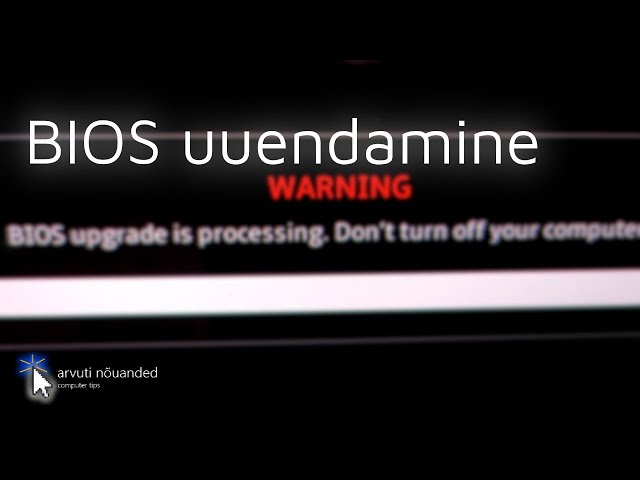
How to upgrade your ASUS computer"s BIOS using EZFlash [Computer tips]
MarkusTegelane
For security, additional features or hardware support, you might want to upgrade the UEFI/BIOS on your computer. This video shows you how to do that for ASUS computers.
► *Frequently Asked Questions*
Is it risky to upgrade your BIOS?
Yes and no. Yes, because if the power goes out and you don't have a way of providing secondary power, you will not be able to use your computer anymore. No, because the update takes place outside of your OS and any flashable files are checked for compatibility.
I don't want to use a power cable, how do I update the BIOS?
Generally, it's not recommended to update without a power cable, but if you really need to do that, go to the EZFlash screen and type "risky" on your keyboard and try flashing the file again. This will bypass any warnings about not having a power cable connected.
What is the difference between UEFI and BIOS? Are they the same thing?
Generally speaking, computer manufacturers use these terms interchangably, altough they are different. UEFI is a newer type of firmware, which supports booting from over 2TB volumes and often provides a more graphical interface for adjusting your computer's settings. BIOS is an older generation and a more basic system for getting the system started up.
Where are the download links?
You can look them up by searching your motherboard or laptop model number as shown in the video. I do not provide download links under this video for safety and trust reasons (basically, a search engine is your friend here).
► *Other links*
MarkusTegelane blog: https://markustegelane-en.blogspot.com (Feedburner/RSS: https://feeds.feedburner.com/markustegelane)
Website: https://markustegelane.eu
Random video: https://markustegelane.eu/markustegelane/random/?c=mt
► *Music*
Bihler - Glitter
Props - Reflexion
► *Timestamps*
0:00 Intro
0:03 Downloading the BIOS file
1:13 Preparing to flash
2:01 Entering EZFlash utility
3:00 Choosing BIOS file
3:28 Flashing the new BIOS
4:00 New version applied
4:07 Outro
► *Additional information*
Filename: ezflashtuto.mp4
Render time: 5 minutes, 9 seconds
Style: Shine
Software used: DaVinci Resolve 18, ANXCamera, Aegisub, YTSubConverter, Firefox, OBS Studio, paint.NET
Recording date: 3rd April 2023
► *Channels*
Main channel: youtube.com/@markusTegelane
Secondary channel: youtube.com/@markusTegelanePlus
Programming channel: youtube.com/@hashMarkusTegelane
Markus' stuff: youtube.com/@markuseasjad
Press any key to continue: youtube.com/@PAKTC
► *Thank you for watching!*
© 2023 Markus' videos
► *Hashtags*
#ASUS #EzFlash #BIOS #UEFI #update
Published: April 03 2023
Filename: ezflashtuto.mp4
Category: Computer tips
Open video (YouTube)
Open video (Odysee)
Go back
Properties
- ❌Deleted
- ✔Subtitles
- ✔Public
- ❌Live stream
- ✔HD
Tags
markustegelane
Markus Maal
Tegelane Markus
mmaal
TheMarkusGuy
computers
ASUS
UEFI
BIOS
update
tutorial
upgrade
flash
välgutamine
uuendus
värskendus
õpetus
flash drive
mälupulk
VivoBook
Comments
@markusTegelane manage
Hiljuti selgus, et mõnedele Asus emaplaatidele beeta BIOS värskenduse rakendamine põhjustab tõsiseid ülekuumenemise probleeme AMD protsessorites. Siinkohal tasub mainida, et beeta versioonide kasutamine on alati olnud riskantne ning soovitatav ainult kindlates olukordades. // Recently, it turned out that applying a beta BIOS to some Asus motherboards could cause serious overheating problems to AMD processors. It should be mentioned that using beta versions has always been risky and only recommended in specific circumstances.