Channel database
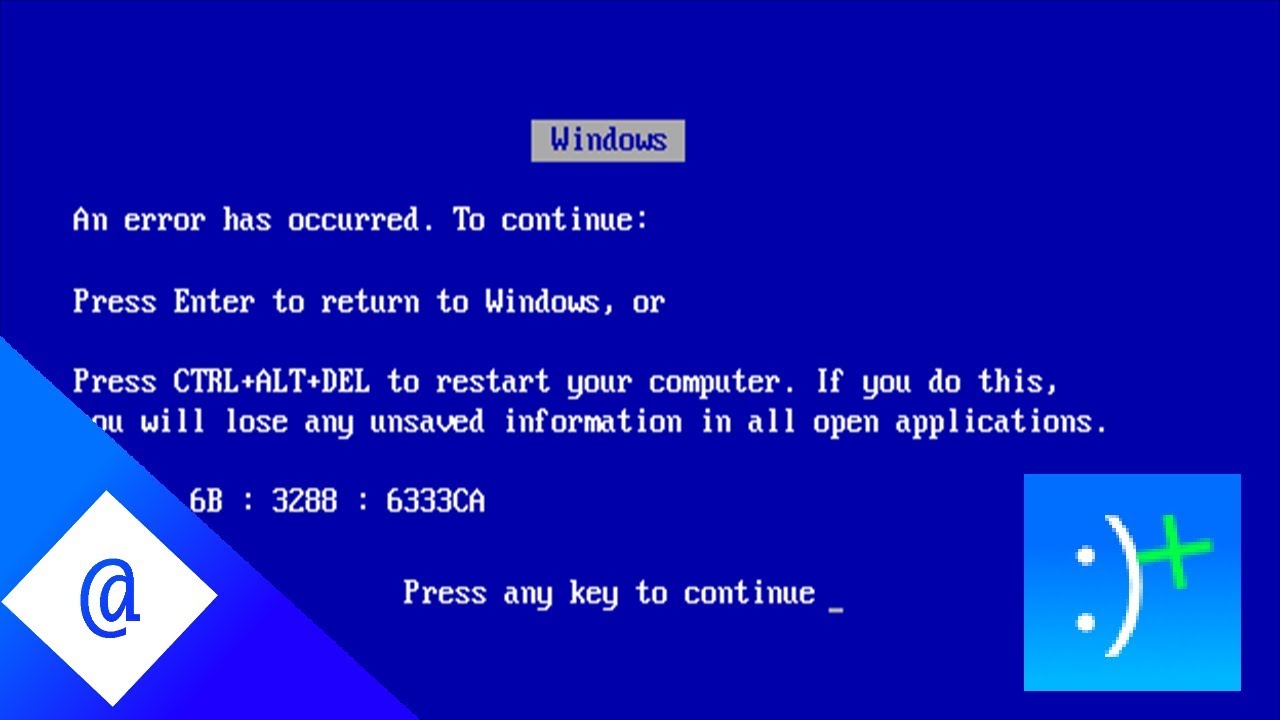
Blue Screen Simulator Plus
MarkusTegelane
[UPDATE AUGUST 2021]
Version 2.0 has been released! Check out the feature showcase here: https://www.youtube.com/watch?v=62TYwfzUnyo
[UPDATE JULY 2020]
Due to the fact I was not able to do a behind the scenes video in time, I am publishing the source code for the project on GitHub: https://github.com/MarkusMaal/BlueScreenSimulatorPlus
This is a little program I've created that allows you to simulate blue screens from different Windows operating systems. There are also a lot of customization options, command line options, hacks, codes and a lot more.
Download links: http://markustegelane.ml/app/BSSP.zip
Mirror link: https://bit.ly/3em1Whl
Website: http://markustegelane.ml
Random video: http://markustegelane.ml/random.html
0:00 Introduction
0:46 Search for error codes
1:08 Specify a failing file...
1:13 Choose between different screen variations
1:42 Windows Server blue screen
1:51 Windowed mode
3:13 APCI error screen
3:29 Windows XP blue screen
3:50 Windows 2000 Professional/Server blue screen
4:03 Windows 9x blue screen
4:35 Windows CE blue screen
5:00 Windows NT 3.x -4.0 blue screer
5:50 Windows 3.1x Ctrl + Alt + Del screen
6:03 Settings
9:10 Blue screen hacks
11:22 I'm feeling unlucky
12:36 Command line
Published: September 15 2019
Filename: bssp.MP4
Category: Software
Open video (YouTube)
Go back
Properties
- ❌Deleted
- ✔Subtitles
- ✔Public
- ❌Live stream
- ✔HD
Tags
Markus Maal
MarkusTegelane
TheMarkusGuy
Blue Screen of Death
Windows 3.11
Windows 95
Microsoft Windows
Windows XP
Windows Vista
Windows 7
Windows 8
Windows 10
Windows 8.1
Windows NT
Windows 2000
BlueScreen
BSOD
Microsoft
Operating System
Comments
markustegelane manage
If this video gets 1000 views, I'll do a behind the scenes video // Kui see video saavutab 1000 kuvamist, teen ma telgitaguste video
markustegelane manage
Wow, that happened faster than I expected. I'll make that video really soon ???? // Vau, see juhtus kiiremini kui oleksin osanud oodata. Ma teen selle video õige pea ????
TheSpinosity manage
I opened the application for the second time and my antivirus told me that the application was trying to modify a desktop system file, so I deleted it entirely.
markustegelane manage
What? This isn't what the program is actually doing. It does add a file into your user folder, which may trigger this prompt. It is a harmless text document that contains the fingerprint for the computer it started on. If you have the know-how or someone else you know can read C# source code, you may check the source code and even recompile it to confirm it isn't harmful. I may check the download link later today to verify it isn't hijacked or something. TL;DR probably a false positive from your AV
markustegelane manage
You can make a shortcut that uses the command line arguments as mentioned in the video. Just add them after the file name. You can even change the icon of the shortcut to make it more believable. That being said, this isn't too portable, so making an exe would be reasonable. Maybe I could make a self extracting file that uses the previously mentioned method in a batch file or something.
RadThe GamerPh manage
@themarkusguy since windows detects it's a virus, i will use vmware workstation
Michał Pustelnik manage
not good job: incorrect in windows 10: complite change to completed as default
Arthur Rubim Vianna manage
the complete text is wrong for this program. it was complite. it needs to be "complete"<br /> <br /> -Arthur Rubim Vianna
markustegelane manage
sorry, but this program is not a virus<br /> <br /> <br /> some people say it is, because they are not very good at English and misinterpreted the initial message<br /> <br /> <br /> either that or their antivirus gave a false positive
Jake_Dev 104 manage
I noticed a spelling mistake in some bsods (i thing windows 8+) it says “100% complite” instead of “100% complete”
markustegelane manage
Your antivirus is giving a false positive. Use Virustotal and you'll see the file is considered safe by most AVs.
markustegelane manage
Fixed it in the latest version. To install the latest version, launch the current version with an internet connection and check for updates. By default it should prompt you to update, but if it doesn't, go to "Settings" and click "Check for updates". In the message box that appeared, select "Yes" to start the update process. Wait a few seconds for the update to download and install. If everything is successful, then the program should relaunch automatically.
markustegelane manage
There are many ways to make an exe file, I used Visual Studio 2019 in this case. To make an uninstallable program, you need to make an installer, with an installer creator (such as Microsoft Installer, InstallShield, InstallMaker, etc.)
id616880e17e7a5628f8a8c6a0a6539500_user manage
I have bluescreen sim but this is way cooler get to pick what failed (no offence to FlyTechVideos)