Channel database
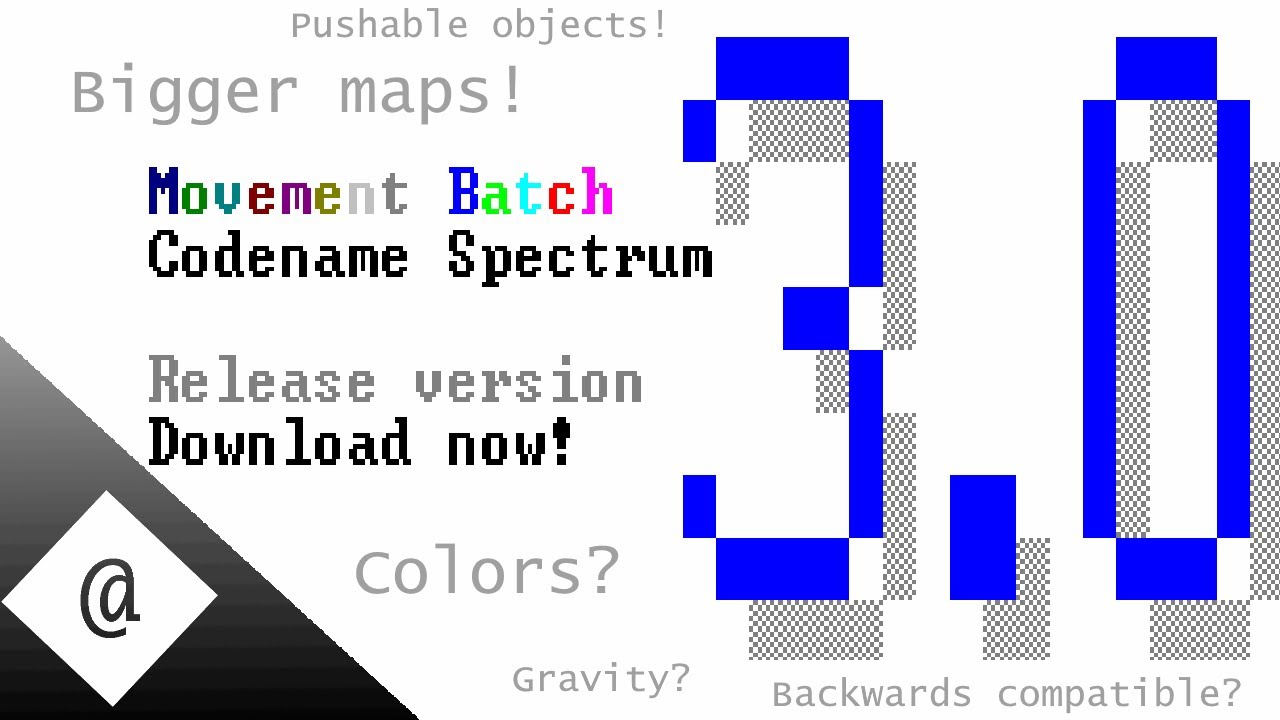
[Batch game] Movement Batch 3.0 (Download link)
MarkusTegelane
This is Movement Batch 3.0, the final major update to arrive for Movement Batch (smaller updates will come, this is the final big one)
---------------------------------------------Click read more---------------------------------------------
► Download links
Final version is now available for download!
Direct download: http://markustegelane.ml/app/movement_batch_3_0_spectrum.zip
Mirror download: https://drive.google.com/open?id=1c2StxyWkHgy20FFFEYvACEn1Z9EvpiuD
Please report broken links!
Checksum:
MD5: E7E08B1B23F0BB956DCB143A94AF0E92
SHA-1: D060635DD032CD92ECAA7092696B0C888F3940F5
CRC32: 08257577
► What's new? (get ready for a long list)
Key: + New feature, - Removed feature, * Improvement/fix, ? Mistery
+ Game tutorial when first launching the game
+ Playfields are now bigger - 40x10 instead of 20x5
+ Color support - Maps can now support color
+ Gravitational maps - Maps can now have gravitational properties
+ Pushable objects - You can now push blocks around in maps
+ Headless mode - New gamemode
+ Map converter - To play older maps
+ New editor - Supports all new features
+ New character select screen
+ Colored characters and bullets
+ Sliders in some menu options
+ New screen when finishing a map pack
+ Random map option
+ Random map generator [TOOL]
+ New map menu (with colors)
+ Troubleshooting menu for Windows 10 users
+ Colortool from Microsoft to restore old CMD colors (specifically for Windows 10 users)
+ Emergency Recovery System - helps recover lost data
+ Better scripting interface in the editor
+ Launch variables in the script menu
+ Detailed documentation for game, editor, map pack editor and troubleshooting
+ Encrypted map passwords (more secure)
* Improved menus - Instead of typing a number and then pressing enter you can now just use the arrow keys to navigate (you can still use the old method tough)
* More splash texts (100 in total)
* Improved editor interface
* Improved map pack editor
* Improved out of the box experience
* %solas% checks - you can't shoot to the next line
* More organized folder structure
* Improved map preview tool
* Minor bug fixes
* Fixed memory leak issue when playing for a long time
- Removed multiplayer menu (not neccesary, integrated into "Start game" menu)
- Removed "Use shooting?" and "Shooting handicap" setup screens (not neccesary, replaced with a slider)
- Removed debug screen (accidentally, will be available in the next dot release)
- Removed god mode (was accidentally left in with version 2.2)
- Removed "Start game in command mode" option from the launcher (not neccesary, replaced with "Exit (command mode)" in the launcher)
- Removed standard maps from the "Start game" menu (not neccesary as you can just browse for the map or load a Standard_maps map pack)
? Local Network multiplayer not included in this version, may be available in the next dot release
? New easter eggs
? A version without colors may be released soon. It is codenamed Delta and is more lightweight.
► Notice
This batch by itself does NOT contain any code that can damage your PC, but please be VERY careful when playing maps created by other players - those MAY contain such code, so PLEASE check all .cmd files BEFORE loading the map in Movement Batch (right click and select edit).
► External links
Website: http://markustegelane.ml
Random video: http://markustegelane.ml/random.html
Channel: https://www.youtube.com/MarkusTegelane
► Stay in touch
Blog: http://markustegelane-en.blogspot.com
Twitter: @MarkusMaal
► Other channels
TheMarkusGuy+ : https://www.youtube.com/channel/UCGGMWFwRnLjTKRLtnO6KRFg (secondary channel)
Markus' stuff: https://www.youtube.com/channel/UCMD2HR_TjoK-Xh3yY6NBynQ
Personal channel: https://www.youtube.com/channel/UCirudpTn3Hp1sxbl-78z-dQ
► Music
Go Cart - Kevin MacLeod
Heart Break - Vibe Tracks
Shoulder Closures - Gunnar Olsen
Righteous - Silent Partner
Microchip - Jason Farnham
Invisible - Vibe Tracks
► Copyright
Music used is licensed under the Creative Commons licence (attribution required)
► Thank you for watching! ◄
© 2020 Markuse videod productions
Published: March 06 2020
Filename: mb30_final.MP4
Category: Batch files
Open video (YouTube)
Go back
Properties
- ❌Deleted
- ✔Subtitles
- ✔Public
- ❌Live stream
- ✔HD
Tags
Markus Maal
MarkusTegelane
TheMarkusGuy
mitmekülgne tehnoloogia
diverse technology
Comments
@markusTegelane manage
You mean how I coded them or how to do them in-game?<br /> Doing these jumps in game is pretty easy, just press up, release and then quickly press either direction (left/right). If you mean coding, it's a bunch of hard to read spaghetti. But basically everything in Movement Batch is a 1D plane displayed as if it's 2D, so to create the illusion of a jump, the character must be moved either -width+1 or -width-1 until the jump limit at which point the character goes down every tick by +width-1 or +width+1.
@wrathfeeling manage
@markusTegelane Yes I mean how its coded. I watched easy versions of someone that also did Movement batch. It was also titled movement batch. And it has you move left with A, right with D. It used a label gravity in with the placement vertically goes 1 position down. And used a timeout delay code to show downward animation. And has a check to see if already at a surface level. Yes I dont know the jump coding. I also saw the bullet shooting coding from same person with movement batch in title. I like these basic platform games to get used to coding, and making games.
@tunyki manage
nice game, but there is 1 problem, why is there so much cpu? can u update the game and fix it?
@markusTegelane manage
You mean how I coded them or how to do them in-game?<br /> Doing these jumps in game is pretty easy, just press up, release and then quickly press either direction (left/right). If you mean coding, it's a bunch of hard to read spaghetti. But basically everything in Movement Batch is a 1D plane displayed as if it's 2D, so to create the illusion of a jump, the character must be moved either -width+1 or -width-1 until the jump limit at which point the character goes down every tick by +width-1 or +width+1.
@wrathfeeling manage
@markusTegelane Yes I mean how its coded. I watched easy versions of someone that also did Movement batch. It was also titled movement batch. And it has you move left with A, right with D. It used a label gravity in with the placement vertically goes 1 position down. And used a timeout delay code to show downward animation. And has a check to see if already at a surface level. Yes I dont know the jump coding. I also saw the bullet shooting coding from same person with movement batch in title. I like these basic platform games to get used to coding, and making games.
@markusTegelane manage
You mean how I coded them or how to do them in-game?<br /> Doing these jumps in game is pretty easy, just press up, release and then quickly press either direction (left/right). If you mean coding, it's a bunch of hard to read spaghetti. But basically everything in Movement Batch is a 1D plane displayed as if it's 2D, so to create the illusion of a jump, the character must be moved either -width+1 or -width-1 until the jump limit at which point the character goes down every tick by +width-1 or +width+1.
@wrathfeeling manage
@markusTegelane Yes I mean how its coded. I watched easy versions of someone that also did Movement batch. It was also titled movement batch. And it has you move left with A, right with D. It used a label gravity in with the placement vertically goes 1 position down. And used a timeout delay code to show downward animation. And has a check to see if already at a surface level. Yes I dont know the jump coding. I also saw the bullet shooting coding from same person with movement batch in title. I like these basic platform games to get used to coding, and making games.
@markusTegelane manage
You mean how I coded them or how to do them in-game?<br /> Doing these jumps in game is pretty easy, just press up, release and then quickly press either direction (left/right). If you mean coding, it's a bunch of hard to read spaghetti. But basically everything in Movement Batch is a 1D plane displayed as if it's 2D, so to create the illusion of a jump, the character must be moved either -width+1 or -width-1 until the jump limit at which point the character goes down every tick by +width-1 or +width+1.
@wrathfeeling manage
@markusTegelane Yes I mean how its coded. I watched easy versions of someone that also did Movement batch. It was also titled movement batch. And it has you move left with A, right with D. It used a label gravity in with the placement vertically goes 1 position down. And used a timeout delay code to show downward animation. And has a check to see if already at a surface level. Yes I dont know the jump coding. I also saw the bullet shooting coding from same person with movement batch in title. I like these basic platform games to get used to coding, and making games.
@wrathfeeling manage
Curious how you made those curved jumps instead of the blocky up and left or right ones.
@markusTegelane manage
You mean how I coded them or how to do them in-game?<br /> Doing these jumps in game is pretty easy, just press up, release and then quickly press either direction (left/right). If you mean coding, it's a bunch of hard to read spaghetti. But basically everything in Movement Batch is a 1D plane displayed as if it's 2D, so to create the illusion of a jump, the character must be moved either -width+1 or -width-1 until the jump limit at which point the character goes down every tick by +width-1 or +width+1.
@wrathfeeling manage
@markusTegelane Yes I mean how its coded. I watched easy versions of someone that also did Movement batch. It was also titled movement batch. And it has you move left with A, right with D. It used a label gravity in with the placement vertically goes 1 position down. And used a timeout delay code to show downward animation. And has a check to see if already at a surface level. Yes I dont know the jump coding. I also saw the bullet shooting coding from same person with movement batch in title. I like these basic platform games to get used to coding, and making games.
@markusTegelane manage
To download, copy and paste the link to your browser. I think YouTube wants to block custom websites for some reason...