Channel database
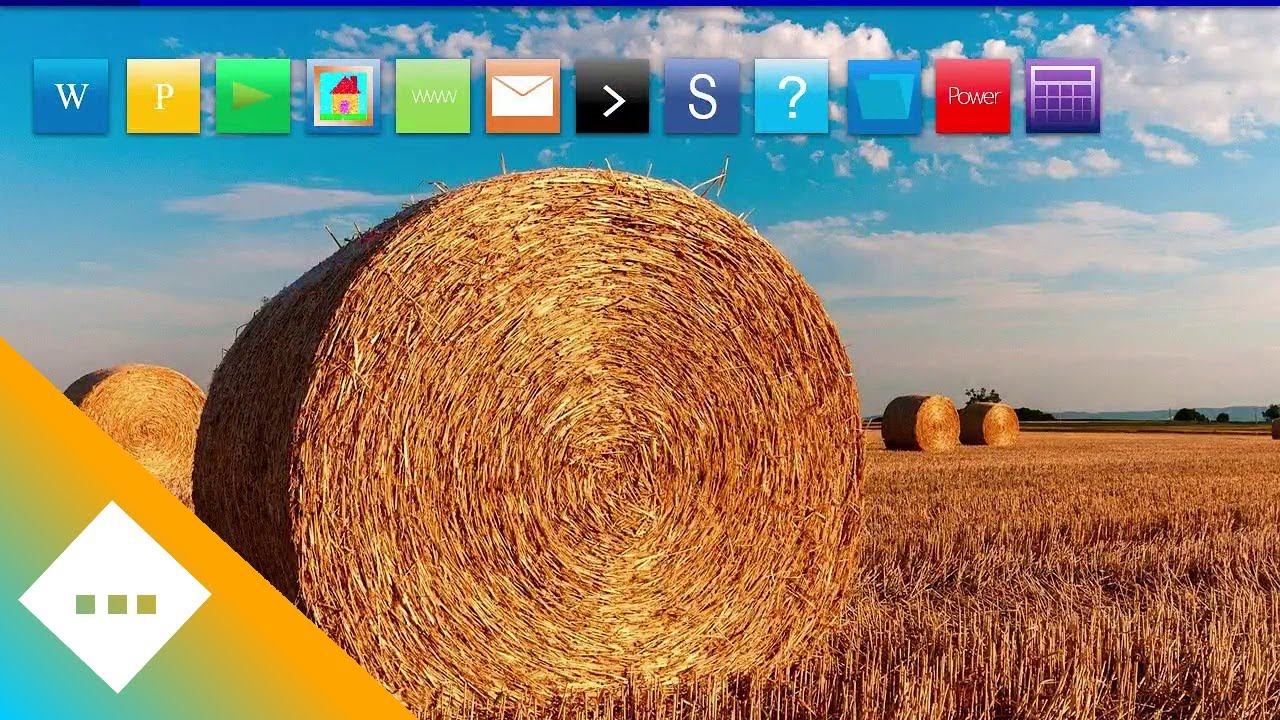
Light OS Modern - Beta Preview (PPT OS)
MarkusTegelane
A sequel to my original PowerPoint OS concept, Light OS (Codename: Lightbulb), Light OS Modern (Codename: Plane) looks much more modern and upgrades a lot of previous features of Light OS 1.x!
Download link: https://markustegelane.ml/app/losm.ppsm
Random video: http://markustegelane.ml/random.html
Published: June 02 2019
Filename: LOSM.mp4
Category: PowerPoint
Open video (YouTube)
Open video (Odysee)
Go back
Properties
- ❌Deleted
- ✔Subtitles
- ✔Public
- ❌Live stream
- ✔HD
Tags
Markus Maal
MarkusTegelane
TheMarkusGuy
PowerPoint OS
Microsoft Office
demos
conecpts
Operating System Concept
Windows
macOS
Linux
FreeBSD
Don't
look
at
the
tags
okay
questionmark
Comments
@markusTegelane manage
1. Open PowerPoint<br /> 2. Open the .PPSM file from PowerPoint<br /> 3. File -> Options -> Customize ribbon -> Check "Developer" on the right side<br /> 4. Click OK<br /> 5. Go to "Developer" tab on the ribbon<br /> 6. Click "Visual Basic"<br /> 7. Now you should see the source code
@markusTegelane manage
1. Open PowerPoint<br /> 2. Open the .PPSM file from PowerPoint<br /> 3. File -> Options -> Customize ribbon -> Check "Developer" on the right side<br /> 4. Click OK<br /> 5. Go to "Developer" tab on the ribbon<br /> 6. Click "Visual Basic"<br /> 7. Now you should see the source code
@oldchannelprojectpowerpoin4118 manage
Very nice! You've evidently put lots of effort into this! Top ten!
@markusTegelane manage
1. Open PowerPoint<br /> 2. Open the .PPSM file from PowerPoint<br /> 3. File -> Options -> Customize ribbon -> Check "Developer" on the right side<br /> 4. Click OK<br /> 5. Go to "Developer" tab on the ribbon<br /> 6. Click "Visual Basic"<br /> 7. Now you should see the source code
@markusTegelane manage
1. Open PowerPoint<br /> 2. Open the .PPSM file from PowerPoint<br /> 3. File -> Options -> Customize ribbon -> Check "Developer" on the right side<br /> 4. Click OK<br /> 5. Go to "Developer" tab on the ribbon<br /> 6. Click "Visual Basic"<br /> 7. Now you should see the source code