Channel database
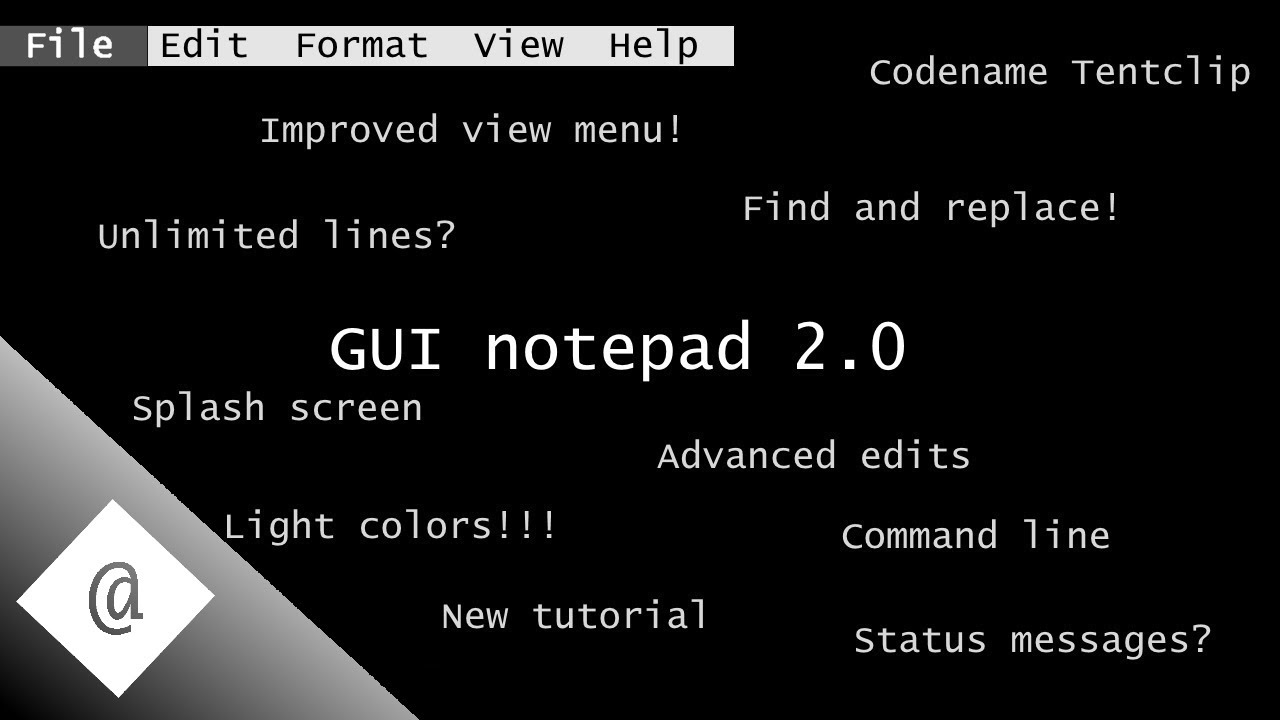
Batch file: Notepad with GUI and mouse (version 2.0)
MarkusTegelane
This is a new version of GUI notepad. It has a lot of updates compared to previous public release 1.2.
Changelog:
+ Added a splash screen (can be turned off with a shortcut)
+ Added command line interface ('GUI_notepad /?' for syntax)
+ Added fun facts on the start screen
+ Added light color switch in the color dialog
+ Added find option in the edit menu
+ Added replace option in the edit menu
+ Added .suffix. and .prefix. tags when editing text (use both of them at the beginning of a line to add a suffix or a prefix)
+ Added status prompts (for loading, saving, clearing, etc.)
+ Added built in BG.EXE (only works in command line with Windows Vista or later)
+ Added error message for a missing BG.EXE
- Removed about dialog, replaced with a full screen message
* Improved about screen
* Improved view menu
* Updated tutorial
* Now supports basically unlimited notes
* Bug fixes
? Backwards compatibility with older GUI notepad formats
? Batch file store version (same, but with a different message on splash screen)
Download link(s)
http://goo.gl/YvrLY9
Stay up to date
Blog: http://themarkusguy.tk
Google+: https://plus.google.com/115914313352149705046
Twitter: @MarkusMaal
Other channels
TheMarkusGuy+ : https://www.youtube.com/channel/UCGGM...
TheMarkusGuy++ : https://www.youtube.com/channel/UC_ah...
Markuse asjad: https://www.youtube.com/channel/UCMD2...
Additional information
RAW filename: gui_notepad2.mp4
Software used: Sony Vegas Pro 11, Notepad, Notepad++
Rendering time: 2 hours
Published: January 10 2018
Filename: gui_notepad2.mp4
Category: Batch files
Open video (YouTube)
Open video (Odysee)
Go back
Properties
- ❌Deleted
- ✔Subtitles
- ✔Public
- ❌Live stream
- ✔HD
Tags
Markus Maal
MarkusTegelane
TheMarkusGuy
GUI_notepad
graphical notepad
batch file
file format
windows command script
batch file notepad with GUI and mouse
version 2.0
Comments
@markusTegelane manage
latest Windows 10 versions don't work with screen refresh technique I am using, older Windows version is needed for this to work properly (even Windows 8.1 works perfectly fine)
@markusTegelane manage
latest Windows 10 versions don't work with screen refresh technique I am using, older Windows version is needed for this to work properly (even Windows 8.1 works perfectly fine)